In today's digital age, managing access and sharing personal information on smart mobile devices has become a concern for all users. Failure to control access rights, coupled with the widespread trade in personal data, can pose risks to privacy and information misuse. In response to this demand, the Safety Check feature has been introduced since iOS 16. This feature helps users manage, check, and update permissions, information shared with others, and apps on their phones. Let's explore how this feature from HPT helps users ensure safety and security when using apps and accessing personal data.
Why is Safety Check considered a powerful assistant in security checks?
Despite being introduced over a year ago, we cannot deny the advantages that Safety Check can bring to users. Safety Check is known as a powerful tool that helps users manage and protect their personal data on their mobile devices. With Safety Check, users can review and update access permissions, information shared with others, and apps. Additionally, they can easily adjust privacy and security settings. This ensures the highest level of safety and security when using apps and accessing personal data.
The Safety Check feature on iOS allows users to:
- Manage sharing and access: Users can easily stop sharing personal information with specific users or apps that they do not wish to share with, be able to know who they are sharing information with, and which apps on their mobile devices. Safety Check allows you to sign out of sessions on devices you do not use or suspect to be compromised.
- Emergency reset: Users can immediately reset privacy and security settings, including resetting Apple ID passwords and other security-related settings.
Users select settings on their iOS device => Privacy & Security => Safety Check (Illustration)
How to Use the Safety Check Feature
Users can select the Manage Sharing and Access feature to check Privacy Permissions to perform the following actions:
- View a list of apps and websites accessing their data: including location, contacts, calendar, photos, microphone, camera, etc.
- Adjust or revoke access permissions for each app: They can allow or deny each type of access permission separately.
- Delete data collected by apps: They can delete personal data they have shared with apps previously.
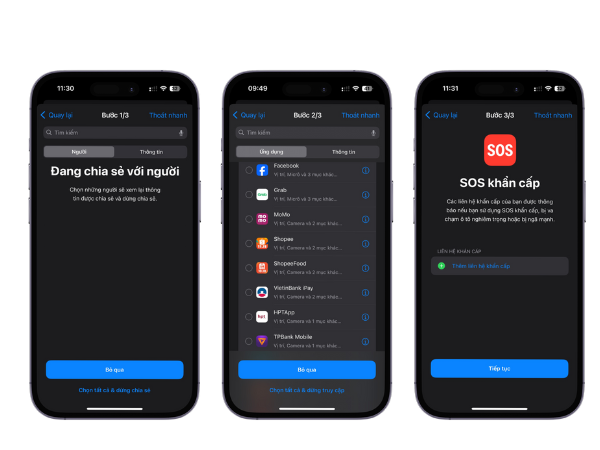
The features of Safety Check
Managing personal data on the Internet
Apart from using Safety Check, users should also apply additional security measures to effectively and safely manage their personal data on cyberspace:
Use strong passwords: Use different passwords for each account, combine characters, and special symbols to make them difficult to guess.
Do not share personal information on social media: Limit the audience who can view personal information on your profile, be cautious about sharing personal information such as home address, phone number, and date of birth.
Download apps from reputable app stores: Prioritize downloading apps from the App Store, Google Play.
Always log out of online accounts after using: Invariably log out of accounts such as email, social media, and banking after using, avoid saving login information on public devices.
Enable multi-factor authentication (MFA) on user accounts: Enable MFA for important accounts such as email, social media, and banking. Use MFA methods such as OTP codes, authentication apps, or security keys.
Combining Safety Check on iOS and YubiKey security key to maximize the protection of your personal data
When combining Safety Check on iOS with the YubiKey security key, you enhance the safety and security of your personal data. YubiKey is a physical device used to verify the identity of users through two-factor authentication (2FA) methods.
By combining Safety Check with YubiKey, you can:
- Enhance login security: YubiKey provides an additional layer of security by requiring users to provide verification information from this physical device, in addition to the usual password. This increases the protection of your account against unauthorized access.
- Increase convenience: Using YubiKey not only provides security but also brings convenience. With a compact device, you can easily carry and use it to verify your identity whenever needed.
- Protect personal data: YubiKey helps protect your personal data not only on your device but also when accessing online services. When combined with Safety Check, you can be sure that only authorized users can access your personal data.
- Prevent phishing attacks: With YubiKey, users need to provide verification information from this physical device, reducing the likelihood of falling for online phishing scams.
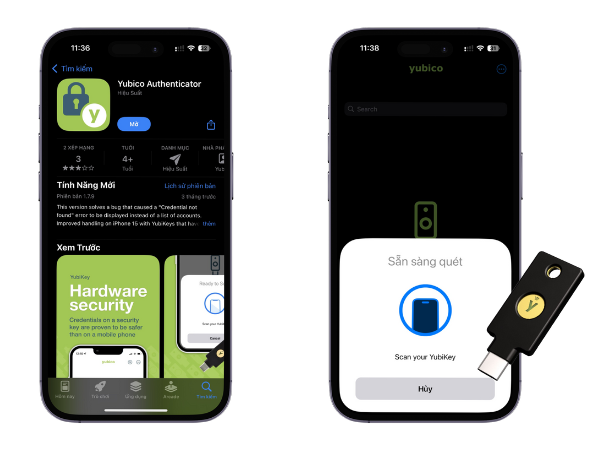
Setting up YubiKey on iOS devices
The combination of Safety Check and YubiKey not only creates a strong security layer but also provides peace of mind for users when using online services and accessing personal data. This is an effective way to maximize protection for your important information in today's digital age.
See more: Comprehensive Guide to Yubikey Security Keys
HPT - a reputable provider of genuine, affordable YubiKey in the Vietnamese market
To help users enhance the security of their online accounts, HPT offers genuine YubiKey products at affordable prices, ensuring quality and safety features for users in the Vietnamese market. With a commitment to professionalism and nearly 30 years of experience in the IT field, HPT caters to the needs of both individuals and organizations.
Customers can have complete confidence in the reliability and effectiveness of the YubiKey products provided by HPT.
=> Explore the various types of YubiKey at HPT's official store: HPT TECH STORE